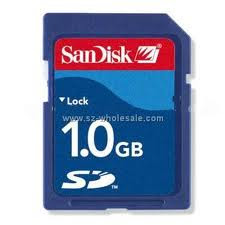During a Vacation
Our fast paced lifestyle has necessitated us to be on call at all times. We are just a phone call away from work, and this makes us incapable of relaxing. Taking time out becomes extremely critical, in order to distress, relax and rejuvenate. And a vacation is the best means to do this. However, if you are still on the beck and call, you never will be able to enjoy your much deserved time 0ff. So, make sure you designate someone at work, have an handy landline number in case of emergency and give it to a very select few, and not be available for a weekend. If you have not done this yet, do it before it gets too late.
In a Meeting or Conference
Switching off the mobile phone during a vacation is important, but equally important is doing the same during a work meeting. This is the time when even a casual glance at a text message or a sudden phone call can disrupt the proceedings. Also, the microphones that are present in the conference rooms are really sensitive to the mobile signals and can cause significant disturbances which may not go well with your boss or your business partner.
In a Flight
How many of us sometimes ignore this crucial aspect when we are flying? Some of us continue to use our mobile devices without putting it on airplane mode, in order to listen to music or watch videos during the flight. Just remember that they ask you to turn your mobile phones for a reason, and by not doing so, you are not just causing a nuisance, but also endangering lives. The next time you board a flight, switch off your mobile phone, or put it on the aptly mentioned airplane mode.

While driving
This may seem to be overkill, and one may wonder why we would need to switch off our phones while driving. The most important reason being that whatever said and done, mobile phones are capable of distracting the person who is driving, and answering a call or responding to a text message can probably result in an accident. If you really want to be on the safe side, it is better to switch off your phone.

Religious places
That you need to switch off your phone when in a religious place goes without saying. However, there are still a few mobile users who deem it necessary to make themselves available while entering a place of worship. It is important to note that you may even be fined for doing this, in a few places. So, make sure you turn off your mobile phone when you step in to any religious place.