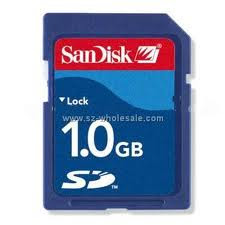While your Android powered tablet is capable of a lot of useful things, the best things in life are silly, impractical and extremely funny. And your tablet comes out in blazing colors on this front too. Let us look at some of the apps which will make your friends extremely embarrassed, shock your colleagues, and make you roll on the floor with laughter. Caution: Use these at your own risk, we take no responsibility if you get fired from work, or get chucked out of class, or end up having too many friends who are making secret plans to slowly and painfully annihilate you.
Fart Button
Remember the time when one of the funniest moments in class, as a kid, was someone farted? Well, it was funny for all except for that person. Well, you can relive those days with the Fart Button. Like the name suggests, It's just that - a Big Fart Button! Press the Big Fart Button and play over 30 different random farting sounds. Its simple yet hilarious. You get bonus points if you do this during an examination or in a team meeting. Just remember to give your tablet to someone else. Make sure you turn up your Media Volume to hear the farts in all their glory. Simulate fart in public places and do disgusting and exhilarating jokes to your friends. Now, if they could include smells in this, and it would be a truly evil application.
Burps and Sneeze
All the talk of table manners must have really made us feel so deprived of the natural phenomenon of burping loudly after a huge satisfying meal. While in some countries, it is extremely disgusting, in other places, it is seen as a compliment to the chef. Whichever part of the world you are in, go ahead, scandalize your dinner buddies with the Burps and Sneeze application on your Android powered tablet. Burps and Sneeze makes your tablet burp, sneeze and cough with different realistic and funny sounds! A timer provides a time-delayed burp action! Just imagine your friend's reaction when you joke on him by putting the tablet under his chair with enabled timer.
Breaking the screen
This is for all your friends who love playing with your tablet, to the extent that you hardly get time to spend with your new found gadget. One of the most uncomfortable moment for them would be if they caused any damage to your tablet, and the thought of making up for the loss can be extremely scary. Just install Breaking the screen on your tablet, and watch the fun. It's a funny joke that simulate 'breaking the screen' when you touch over the screen. Catch your friends with this prank, and you will not have any more trouble from pesky friends who always want use your tablet.
Liquid Face Lite
All your friends who love to have their photo taken just give them a dose of Liquid Face Lite. It is an awesome photo app that allows you to stretch, pinch and twist faces in crazy ways. You can them post these evil photos on Facebook and tag them for good measure.

So, go ahead and have fun. After all, no fun is fun if someone doesn’t get embarrassed.