Backing Up Contacts
With mobile phones having an almost unlimited phonebook and multiple fields allowing you to store not just phone numbers but also other contact information such as email and home addresses, taking up a backup of your phonebook is the very first step to securing your phone. There are two ways to do this, one is to sync your phone to your computer using a USB cable and a PC sync software which come bundled in most phones. This also allows you to backup your SMSs and other information on your phone. It is a good practice to sync your mobile phone with your computer at least every week to ensure that your backed up information is up to date.
Another option, especially for the phones which are not supported by a PC sync software is to go in for a SIM card reader which will display all your contact information from your SIM card and allow you to store them on your computer.
Backing Up Your Memory Card
Taking a backup is just the first step. Another important area of concern in your personal information such as photos, recordings or videos that you may have on your phone. It is a good practice to take regular backup of the data on to your computer using a USB cable or card reader which are available in the market. Additionally, once you have the backup, you can delete the media content from your phone so that unauthorized persons do not have access to your personal data. There are also several cloud based backup solutions which are available, and you may consider using them too.
Securing Your Device
Almost all phones these days have the option to prevent access to your phone using a password. If you have not password protected your phone and SIM card yet, it is time you do that right away. This not only prevents the misuse of your phone, but also prevents unauthorized persons to make use of your SIM card to make calls, thus saving you an inflated bill in addition to losing your cell phone.
Securing Your Memory Card
Securing your phone using a password is just one method of preventing unauthorized access to the data on your memory card. Most phones also have the option to securing your memory card and its content using a password. Make sure that this option is enabled on your device.
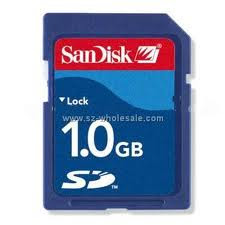
Installing and Using A Mobile Tracker
Many phones such as the Accord A32 and A351 have a feature called Mobile Theft Tracker which automatically sends out a preconfigured SMS in case the SIM card is changed on the phone, The SMS contains information of the new mobile number, thus alerting the owner of the thief’s identity, with which he can approach law enforcement officers and help retrieve the instrument. Make sure that you have set this up correctly.
These are just a few ways with which you can secure your personal data and your phone. If you have any suggestions or experiences, let us know in the comments.

No comments:
Post a Comment