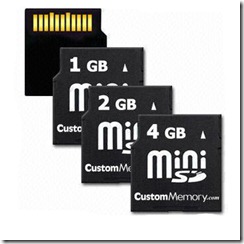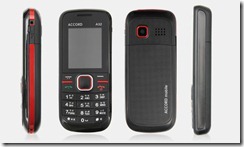One of the most awaited developments in the mobile telecommunications space is the introduction of “Number Portability” in India. Remember when as a student, you used to keep changing numbers as and when a new scheme was introduced by different service providers, and it was such a painful affair to update your friends with your new mobile number? You know what, it’s no longer going to be that. Number Portability promises to remove the shackles that the service providers have over the user by allowing them to retain their existing number while moving to a new network. So, is this for real? Let’s see what we as a user should be aware of before jumping into the game.
What You Should Look Forward To
Increase Competition – Reduced Call Rate
If you believe in Murphy’s Law (Who Doesn’t), then the service provider apart from yours always has that perfect plan which your network just refuses to adopt. It may be a roaming cost of 50 Paisa per second or free national SMSs or Night Time free calls on the same network. Whatever be the reason, you are now free to say goodbye to your current network. Also, with increased competition due to users switching to other networks, mobile operators will be forced to come out with new schemes and value added services to retain customers.
Better Service
One of the most annoying aspects of having a mobile phone is that when there is a problem with the mobile phone service, it is very difficult to get it rectified by calling the respective customer care or resolving the issue by visiting one of their physical offices. While some service providers have excellent resolution times, most don’t. The second annoying aspect of owning a mobile phone is the number of telemarketing calls and SMSs one gets from the service provider. Apart from wasting valuable time, it may end up costing money in case the user is in roaming. Number portability should address both these issues, since operators would want to retain existing customers.
Better Coverage
Network operators will also be forced to invest in their infrastructure to ensure that it’s the state of the art, providing high call clarity and wide coverage. There have been several instances, especially during roaming, where one is stuck in a place with no network coverage and unable to connect to a different network. This should change and call drops would be a forgotten issue.
What You Should Be Careful About
Pushing Postpaid Schemes
We had written previously on how attractive a prepaid scheme is currently. With the introduction of Number Portability, this should change. By making postpaid more lucrative, service providers would hope to retain customers and ensure that their Average Revenue per User (ARPU) remains high. So, if you are the kind of user who prefers to recharge their account on the fly and like to track call costs after every call or SMS, Number Portability would probably change that.
Number Portability in India = Increased Call Charges?
We just mentioned how call rates would reduce with the introduction of Number Portability. However, there are just a handful of operators, and it would not be difficult to align their schemes with each other so that the incentive for the user to shift service providers would be removed. However, this is just a possibility and it may just not happen.
Introduction of Contract Based Phones
It is no secret that the iPhone revived AT&T’s fledging sales in the US. If a mobile phone manufacturer would introduce one of the best handsets that you have always coveted, but locked to a network that you do not prefer, then the whole purpose of number portability would be defeated. However, this is something that we as users would just have to live with.
However, all said and done, number portability is set to revolutionize the mobile telecommunication scene in India and despite the above mentioned drawbacks, it is a welcome move. The end user has more to benefit that lose and that is what matters.