All of us have faced at one time or the other the agony caused by losing a mobile phone. More than the pain of losing an expensive phone, it is the problems created due to the loss of our phonebook, SMS history, Pictures and Videos. Also, the fear that this precious information can land into a stranger’s hands can be a nightmare. So, let’s see how we can secure our phone, and back up our phone so that we can just get another new phone and continue without a major disruption to our lives.
Securing Your Phone
Use Default Security Applications
Many mobile phones have their own software which lets you track your phone if it is lost. Remember to enable the security options and use it so that the phone alerts you when the SIM card is changed. Some smart phones also activate your inbuilt GPS device to SMS the phone’s location to a saved contact.
Label Your Phone
Sticking a label with your contact information can go a long way in helping you recovering your phone. Just add an alternate contact number, your name and email address. You can also add some kind of a reward for the person who returns your phone.
Backup Your Phone
Most phones have expandable memory card slots. Ensure that your phonebook, photos, videos and other information is backed up on your memory card. Ensure that you backup your memory card using a computer so that you can just buy a new memory card and have your new phone fully functional very quickly.
Use the PC Suite Software
Most of us just ignore the software that was provided with the phone. It’s a good time to have a look at it. These software suites automatically synchronize your phone with the software on your computer. This is an excellent way to ensure that you always have a copy of your contacts, SMS, and multimedia.
Use Backup Software
Many service providers provide a GPRS based application to backup your mobile phone. BSNL, for instance provides a synchronization application to backup your phone’s contacts, events, tasks, notes, photos, videos, SMS and even ringtones.
If you are outside India, Verizon for instance provides a media storage service that helps to back up 25 gigabytes worth of photos, documents and other unprotected content from the phone to the cloud. Eventually, the idea is for that content to be viewable on a variety of screens, including phone, TV, tablets or computers.
Irrespective of which method you choose, the most important and absolutely essential part is to have some kind of a backup. And with a good backup strategy comes peace of mind tags along.

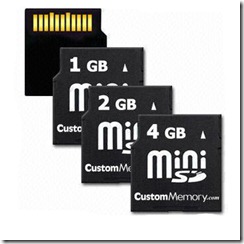

No comments:
Post a Comment